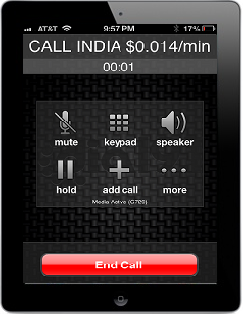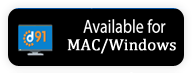Dial91 iPad VoIP App
Dial91 iPad VoIP App
iPhone and iPad are nearly identical devices. The only major diferrence is you can't make phone calls using iPad.We can fix that. Here's how to turn your iPad into a viable (and cheaper) iPhone alternative out of the box.
TO ACTIVATE THIS DIAL91 APP YOU MUST DO THE FOLLOWING:
- Purchase a Dial91 PIN
-
Download the iPad VoIP app

- Click here to activate your app license
- Enter the Dial91 user name and password to login.
- You must accomplish all of the above in order to use the Dial91 VoIP Dialer app.
FEATURES:
- Three-Way Conference Calling
- Call recording
- Call forwarding
- Call from iPod Contact List
- Low bandwidth audio codec G.729 included
- Ringtones and contact avatars
- Supports the following seven languages: English, Japanese, Korean, French, Russian, Spanish and Chinese (Simplified and Traditional)
- A detailed call history pane that displays dialed, answered and missed calls, along with ability to delete entries
- Pulse rounding to 60 seconds
- No Connection Fee
- Managed Routing
- Internet Connectivity Required: Wi-Fi, 3G, 4G