Connect to Dial91.com with Skype
Connect to Dial91.com with Skpye
Dial91.com announces a breakthrough capability that combines the powerful and easy to use Skype.com service to connect to your lower cost, higher quality Dial91.com account to phone India and the rest of the world.
For PC/Laptop/MAC
For iPhone/iPad/iPod/Android Phone/Mobile devices






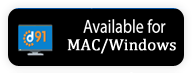

Add our Skype ID "callus-1" in your Skype contacts.
Go to your Skype application window. Click on Contacts. Select the "callus-1" contact. Right Click on "callus-1" then select "CALL".
You will hear a prompt from DIAL91.com to enter your PIN. In Skype Call menu, you have to click on the show Dialpad and then it will display the dial pad. Enter your DIAL91 PIN followed by the # key.
Enter your destination number, Country code + Phone number followed by the # key. For example to call India: 91981235678
That's how to make international calls. The savings are astronomical too. You can talk 5 to 10 times longer using Dial91with Skype rather than Skype alone. Phone India and/or any other destination in the world with a calling card to India from Dial91.com.